- TV
How to Get Premium Channels with Your Cable TV Bundle?
Access to exclusive entertainment content is a priority for many viewers seeking a richer television experience. Premium chan...
Explore More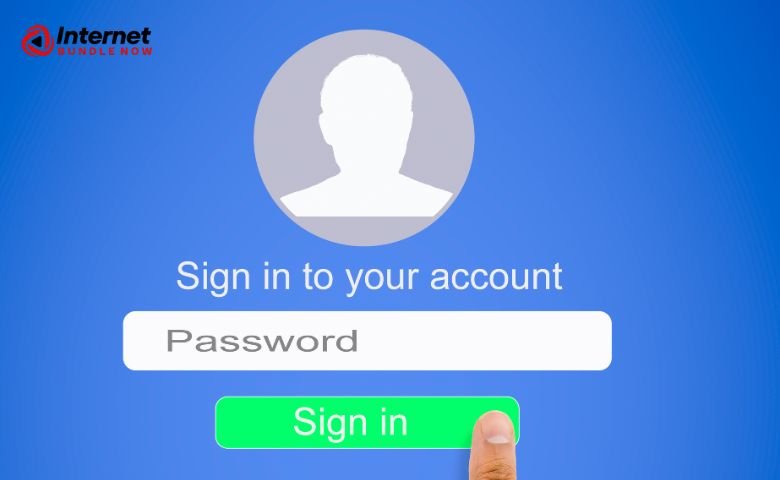
Excuse me! Is the ever-present buffering sign becoming old news to you? Is the value of your internet connection anything you're considering? You have company. A thorough understanding of your home internet connection is crucial in today's environment, as being connected, streaming, and gaming are more important than ever. Rest assured! It doesn't matter whether you're in the middle of nowhere or the bright lights of New York City; our goal is to help you test your home internet connection to maximize your service with Verizon, AT&T, Spectrum, or any other local ISP. Let's jump headfirst into the digital pool to get your connection up to speed!
Whether playing the latest video games or watching your favorite Netflix series, each component is essential to a seamless online experience.
You can easily find a tool to check your internet speed; most of them are located within a few clicks. The Google Speed Test, Fast.com, and Speedtest.net are all well-known. Aside from their differences, these tools measure your connection's download and upload speeds and ping (latency). Remember that a more precise result may be obtained by testing on a physical connection rather than a Wi-Fi one.
Methods for Obtaining Reliable Results from an Online Speed Test
Contact your Internet service provider (ISP) if you see that the download speed you are paying for is far lower than your actual speed. Your connection type and the number of devices connected to your network are two variables that might impact your speed.
How to Fix the Most Frequent Problems with Your Internet Connection
In search of some swift action? Some methods to turn it up a notch are as follows:
If your family's internet consumption has grown, upgrading your plan and getting additional bandwidth may be time.
Put your wireless router in the middle of your house, far from any walls or other obstacles, to get the best Wi-Fi signal.
Think about a mesh network: If your house is on the larger side, this setup will guarantee that every room has powerful Wi-Fi.
Checking the speed of your home internet connection isn't rocket science. You can guarantee that all of your online activities will go smoothly with the correct tools and some basic knowledge. Also, you should be able to communicate effectively with your Internet service provider (ISP) and do troubleshooting if you aren't. Ensure your internet connection is quick and stable since it is your entrance to the world.
Latest insights, tips, and updates from our experts.
Admin
How Can I Test My Home Internet Connection?